How to use Badge from validprofile
Verifying your background with ValdiProfile.com boosts your credibility and sets you apart professionally.
Earn and Showcase Verified Badges
Showcase Your Verified Status: How to Earn and Display Badges on ValdiProfile.com
Steps to Earn and Download Your Badge
Once your background verification is complete, you will receive a badge on your ValdiProfile.com home page. Download the badge and use it as described below.
Steps to Add Your Badge to LinkedIn:
-
As an Award:
- 1. Log in to LinkedIn and go to your profile.
- 2. Click "Add profile section".
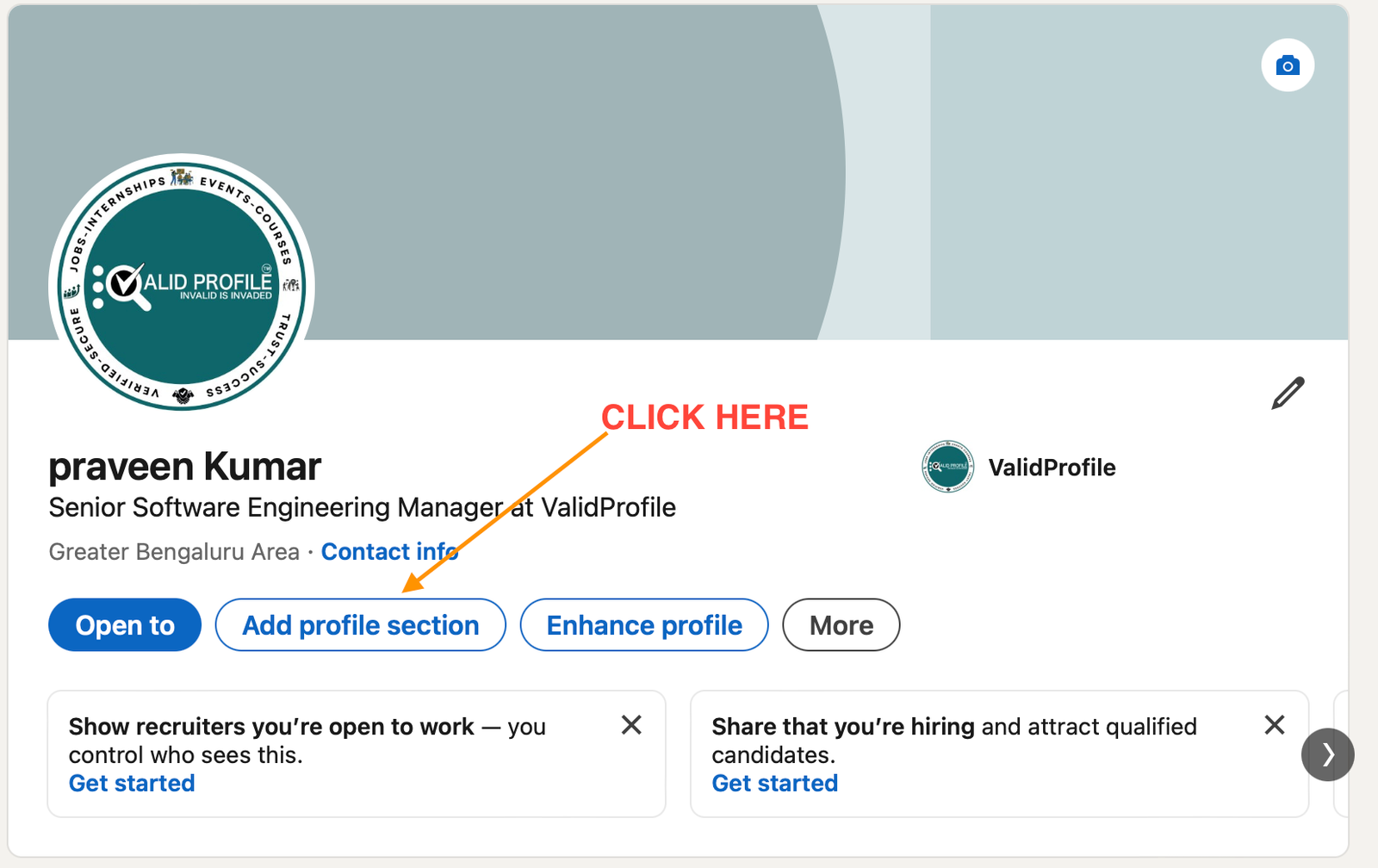
- 3. Expand "Additional" and click on "Add honors & awards".
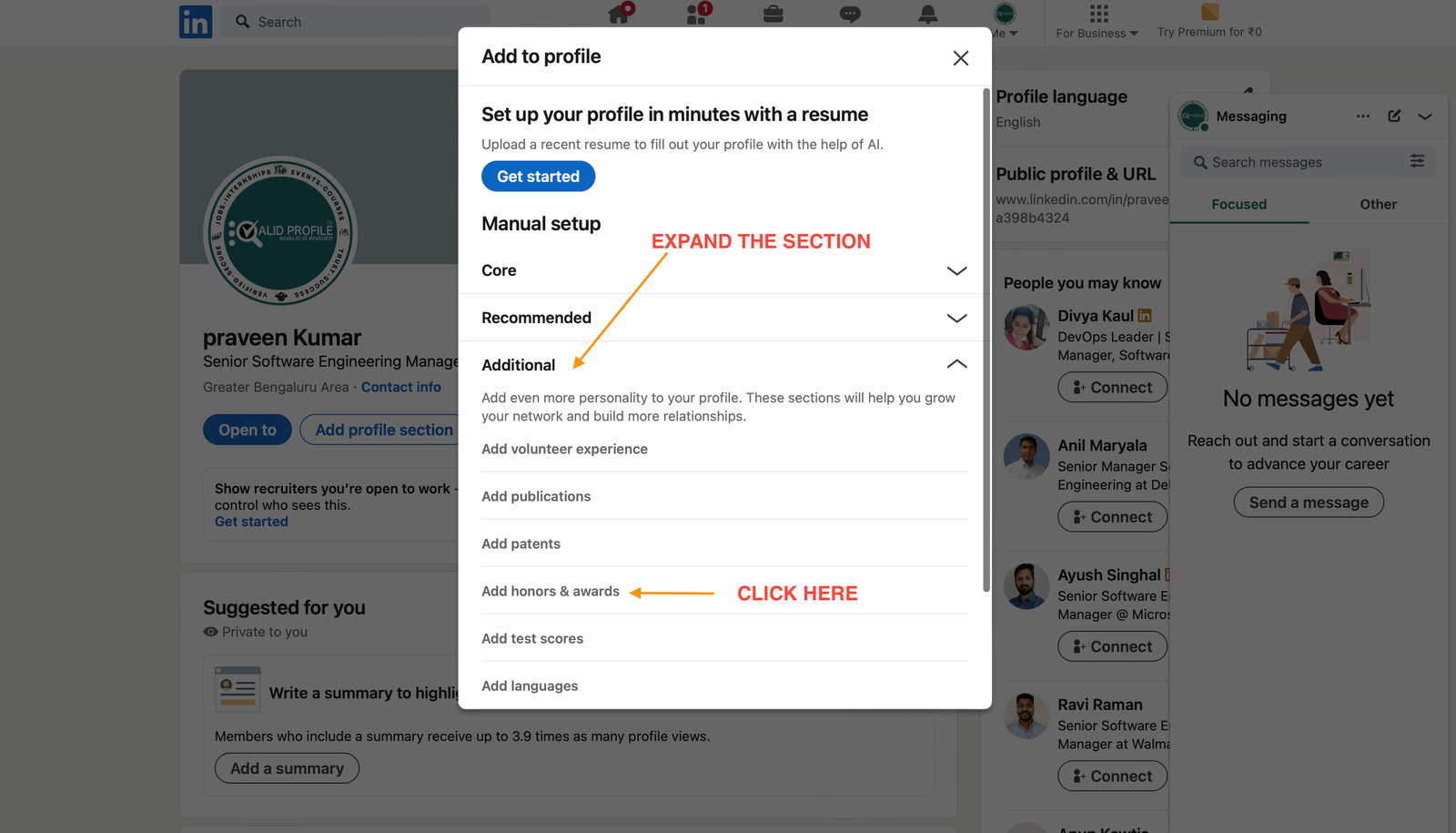
- 4. Fill in the details as shown.
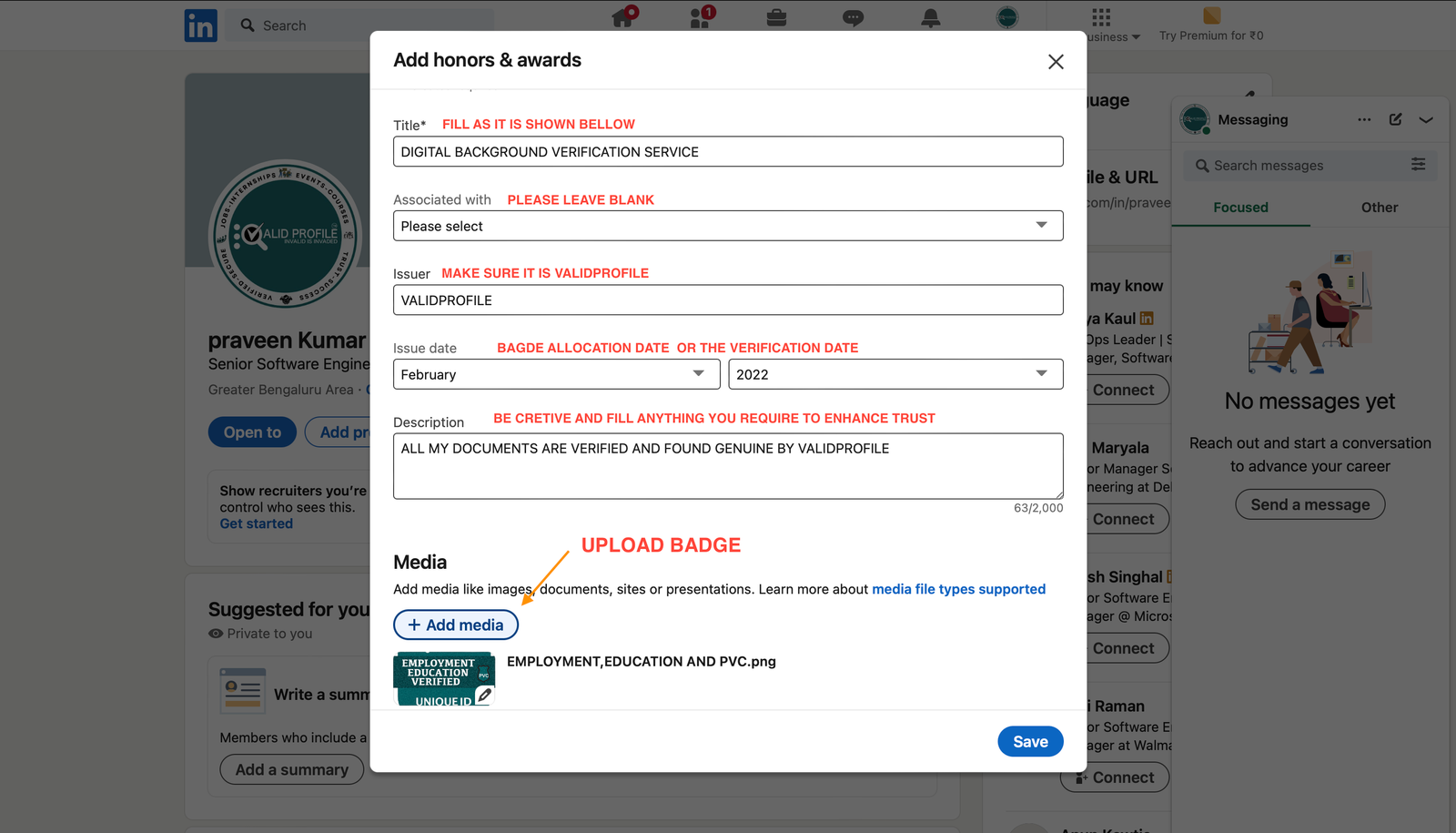
- 5. Click "Save".
-
As a Certification:
- 1. Log in to LinkedIn and go to your profile.
- 2. Click "Add profile section".
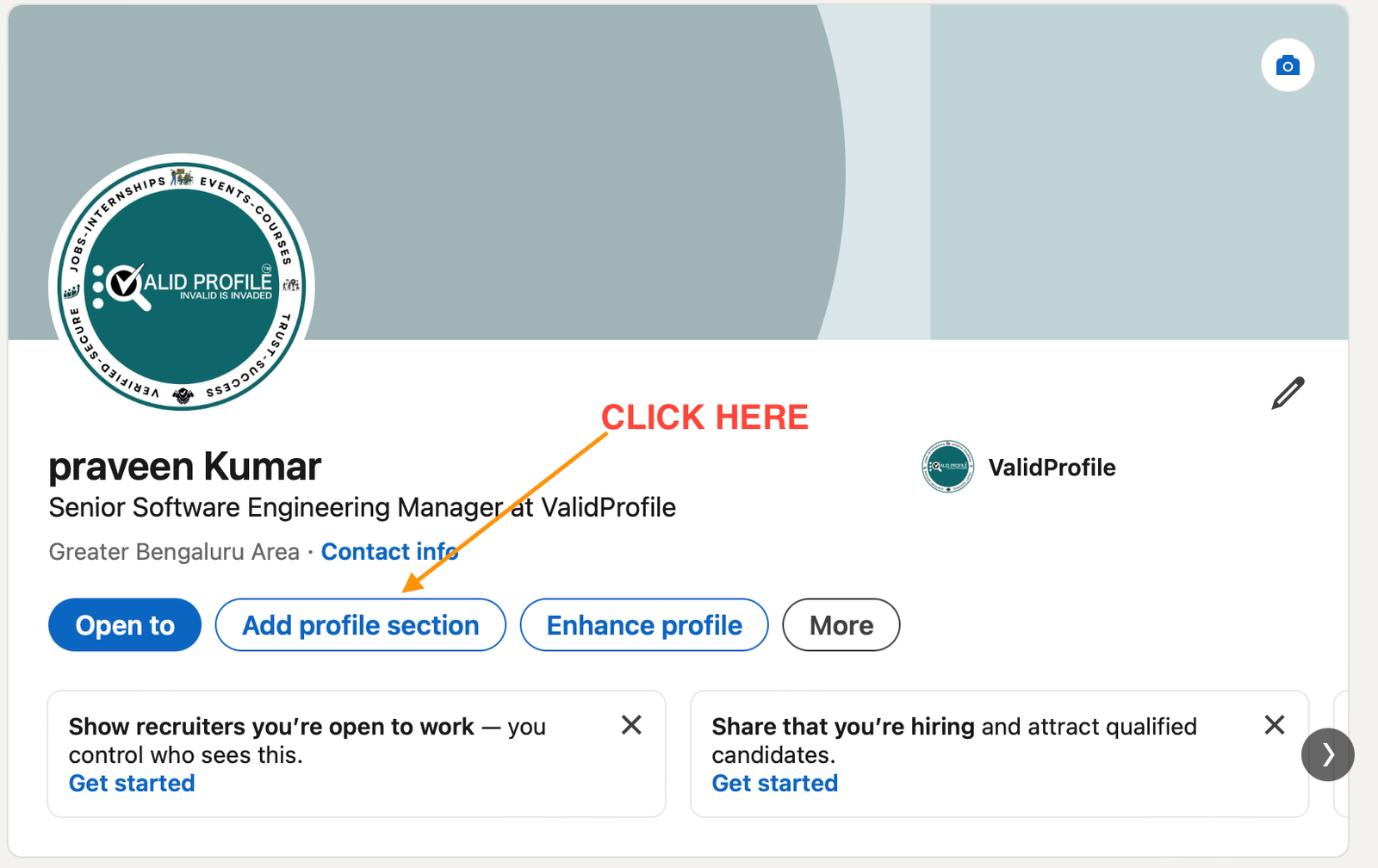
- 3. Expand "Recommended" and click on "Add licenses & certifications".
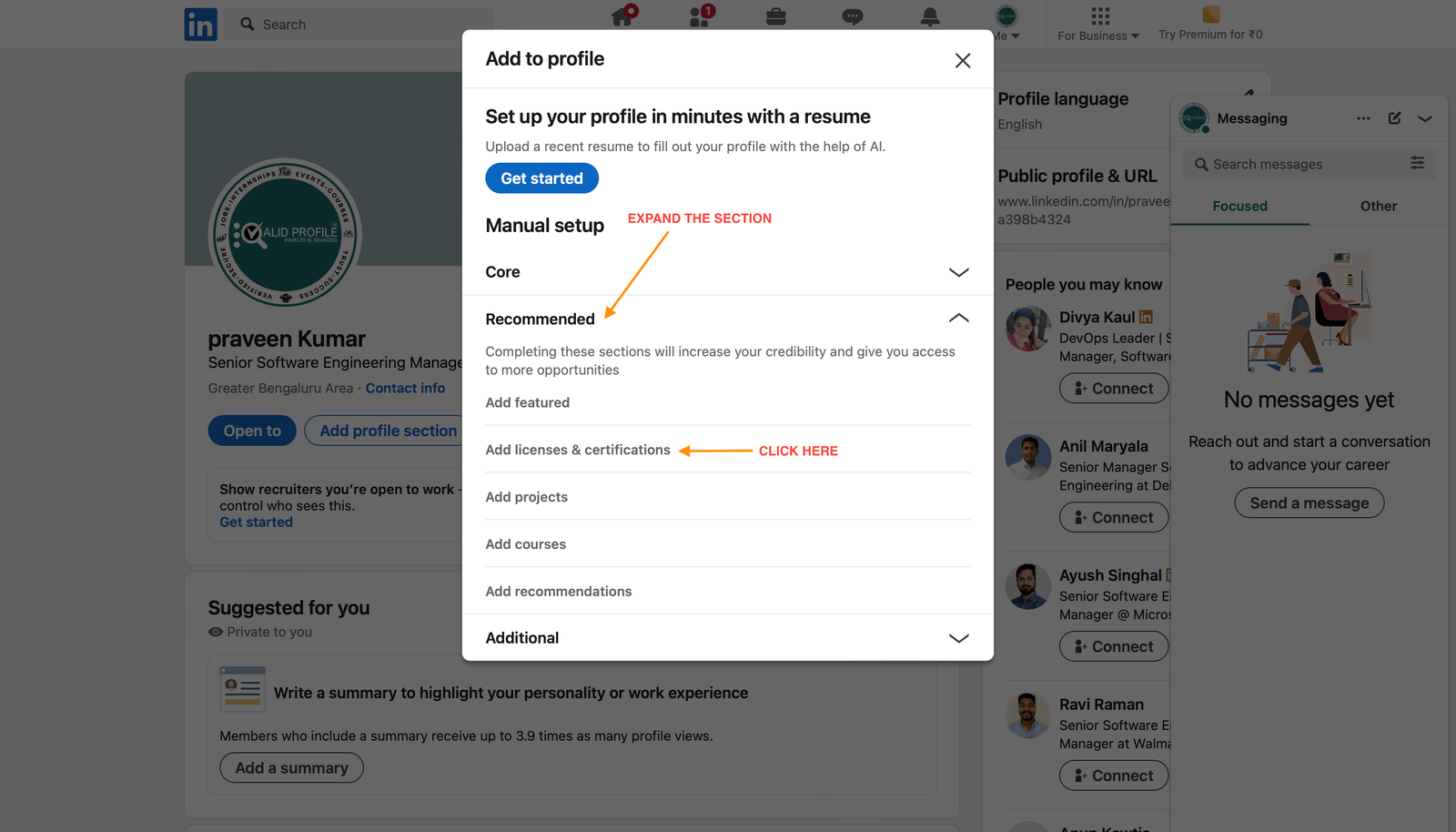
- 4. Fill in the details as shown.
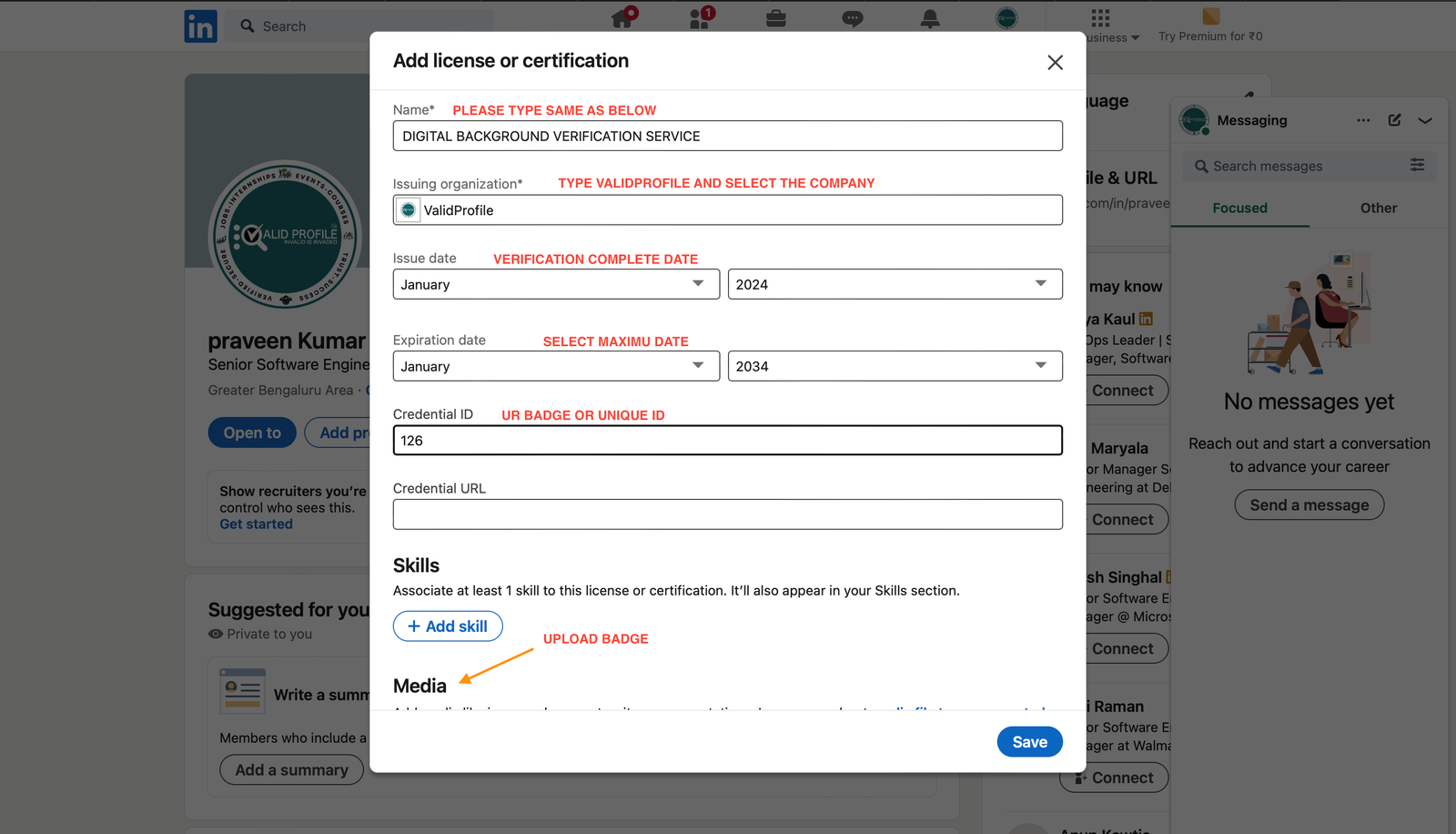
- 5. Click "Save".
Steps to Add the Badge to Your Resume:
- •Open your resume document.
- •Insert the downloaded badge image into an appropriate section to highlight your verified status.
Ready to Get Started with ValdiProfile?
Unlock all these benefits by getting verified with ValdiProfile.com. If you haven't yet, log in or sign up to start your journey today!